How to use the Literacy Toolbox - Home Version
The first thing you have to do is register. You can do that using the link in the side bar or click here
Once you have registered, click the 'Launch the Literacy Toolbox' button at the top right-hand corner of the page to start. The first time you use the Toolbox on a new computer you will have to login using the email you registered with.
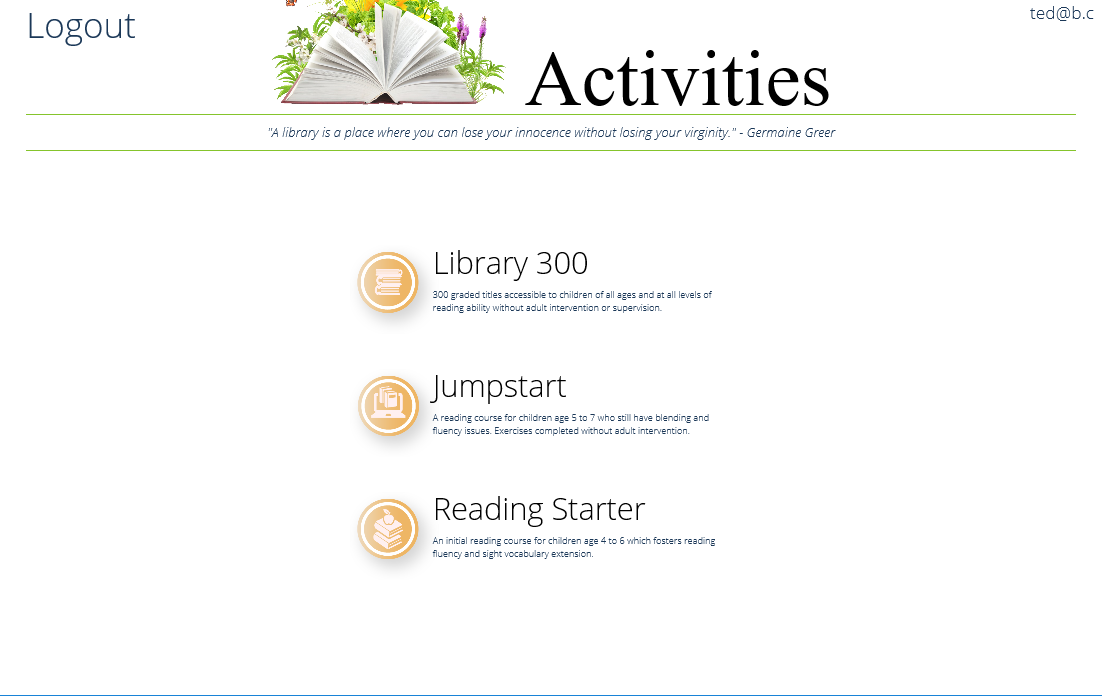
The first thing you will see is the screen where you choose which level to read at. You (or your child) should choose the level appropriate to your child. You have to do this every time you do an exercise so you can change levels at any time.
The tool is designed to be used for 10 to 20 minutes each day. In this time your child will read one, two or three passages. You should leave it up to the child to decide how many passages they want to do.
Very Important
It is absolutely critical that the student is left to choose their topic and do the exercise on their own. Any attempt by parents to direct the child will be counterproductive. If your child asks for help with the controls then it is fine for you to help them but do not get involved in directing how they read. It is quite likely that your child will only make a perfunctory attempt the first few times they use the Toolbox. That is totally fine. Just keep getting them in front of the application once a day. Eventually they will learn that:
a) there are interesting things to read about and
b) the program will help them so they will definitely succeed
Only when they truly know these things deep down will your child start to progress and there is NO WAY to accelerate this process of discovery, All you can do is get them to the computer with whatever enticements are at your disposal.
You can check your child has completed a passage by asking them which one they did then checking that the passage has a tag next to it indicating that it has been done.